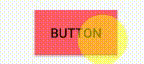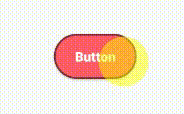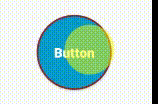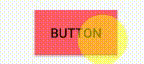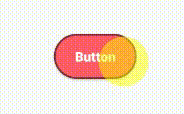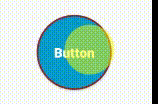1
2
3
4
5
<?xml version="1.0" encoding="utf-8"?>
<selector xmlns:android ="http://schemas.android.com/apk/res/android" >
<item android:drawable ="@color/filters_buttons_selected" android:state_pressed ="true" />
<item android:drawable ="@color/filters_buttons" />
</selector >
android:state_pressed="true" 屬性是按下後的顏色變化
這樣就可以幫按鈕添加自訂色彩,如果使用的是imageButtonandroid:src=" ... "設定圖片資源,即可設計出簡單美觀的自訂按鈕
設定圓角
如果要設定圓角及其他特效,就不能直接於item之後設定android:drawable="xx",否則其他設定都會被這個顏色給覆蓋。
1
2
3
4
5
6
7
8
9
10
11
12
13
14
15
16
17
18
19
20
21
22
23
<?xml version="1.0" encoding="utf-8"?>
<selector xmlns:android ="http://schemas.android.com/apk/res/android" >
<item android:state_pressed ="true" >
<shape android:shape ="rectangle" >
<solid android:color ="@color/dred" />
<corners android:radius ="30dp" />
<stroke android:width ="2dp" android:color ="#538394" />
</shape >
</item >
<item >
<shape android:shape ="rectangle" >
<corners android:radius ="30dp" />
<solid android:color ="@color/fred" />
<stroke android:width ="2dp" android:color ="#538394" />
</shape >
</item >
</selector >
實現效果
1
2
3
4
5
6
7
8
9
10
11
12
13
14
15
16
17
18
19
20
21
22
23
24
25
26
<?xml version="1.0" encoding="utf-8"?>
<selector xmlns:android="http://schemas.android.com/apk/res/android">
<item android:state_pressed="true">
<!-- 設定為圓型型狀 shape="oval" -->
<shape android:shape="oval">
<!-- 起始色彩為 #0A9BCD -->
<gradient android:startColor="#0A9BCD"
<!-- 最終色彩為 #083B4D-->
android:endColor="#083B4D"
<!-- 漸層半徑 -->
android:gradientRadius="60dp"
<!-- 漸層模式 -->
android:type="radial"/>
<corners android:radius="30dp" />
<stroke android:width="2dp" android:color="@color/strokec" />
</shape>
</item>
<item >
<shape android:shape="oval">
<corners android:radius="10dp" />
<solid android:color="#0A9BCD"/>
<stroke android:width="2dp" android:color="@color/strokec" />
</shape>
</item>
</selector>
實現效果
交叉使用 1
2
3
4
5
6
7
8
9
10
11
12
13
14
15
16
17
18
19
20
<?xml version="1.0" encoding="utf-8"?>
<selector xmlns:android ="http://schemas.android.com/apk/res/android" >
<item android:state_pressed ="true" >
<shape android:shape ="oval" >
<gradient android:startColor ="#0A9BCD"
android:endColor ="#083B4D"
android:gradientRadius ="60dp"
android:type ="radial" />
<stroke android:width ="2dp" android:color ="@color/strokec" />
</shape >
</item >
<item >
<shape android:shape ="rectangle" >
<corners android:radius ="20dp" />
<solid android:color ="#0A9BCD" />
<stroke android:width ="2dp" android:color ="@color/strokec" />
</shape >
</item >
</selector >
實現效果